Blogs

Best Free Invoicing Software for Electrical Contractors
February 9, 2026

Handyman Invoicing Made Easy: The Smartest Apps for Faster Billing
February 6, 2026

Free Invoice App for Interior Designers to Get Paid Fast
February 4, 2026

Photography Invoice App for Fast Client Payments
February 2, 2026

Best Invoice Apps for Plumbers to Manage Billing & Payments Easily
January 30, 2026
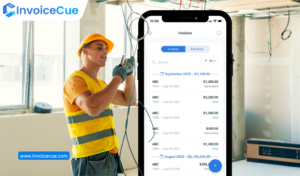
Still Using Paper Bills? Switch to Electrical Invoice App Today
January 29, 2026


